25:00
TASK LIST
Add a new task and start working.
TASK


The Pomodoro Technique
The Pomodoro Technique is a time management method developed by Francesco Cirillo in the late 1980s.
The technique uses a timer to break down work into intervals, traditionally 25 minutes in length,
separated by short breaks.
It is named the pomodoro technique after the round tomato timer he used during university, as Pomodoro
means tomato in Italian.
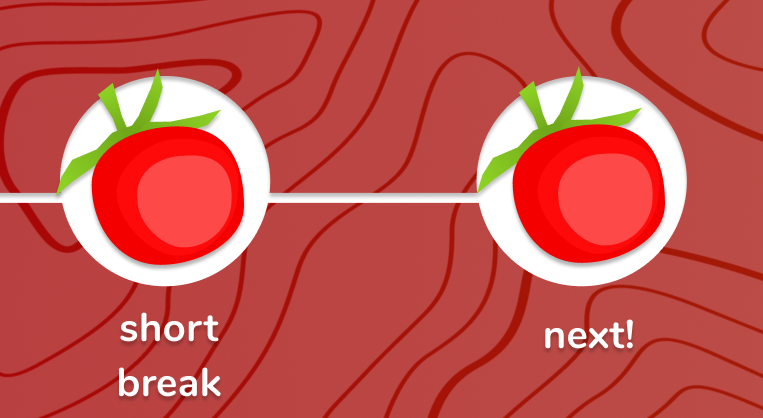

How to use our Pomodoro Timer
This timer includes a few features.
1. The Timer
-(To keep track of your work session!)
2. The Task List
3. Short Break and Long Break Integration


Planning and Tasks
In accordance with the pomodoro technique, first plan out your work session.
Find out what you need to do, and generalize them into tasks.
These tasks should only have one main focus, which you will be focusing on for the entire 25 minute work period.

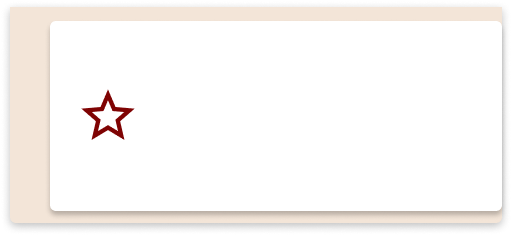
Using the Task List
After planning out your tasks, add your tasks to the task list!
You can do this by clicking on the text-input area and clicking the button to its right.
When these tasks are successfully added, decide on the one you want to work on and click the star.
After clicking the star, you're ready to start the timer!
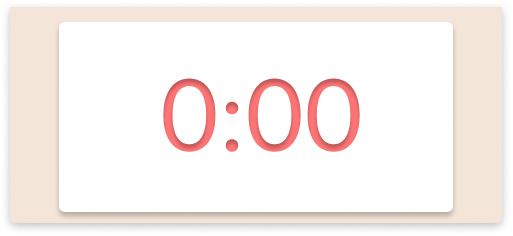
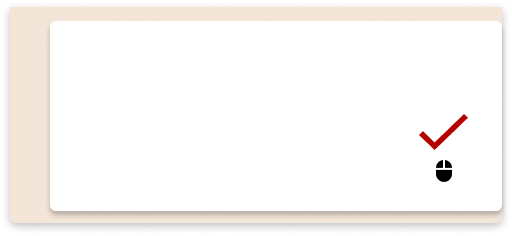
Breaks and Pomodoro Count
After you've started the timer, you will see the timer automatically count down from 25 minutes.
Once the timer hits 0:00 you will be moved to your break session.
These breaks are 5 minutes for a short break (every break that is not a long break) and a long break of 15 minutes every 4th pomodoro session.
Check off tasks when you are finished by clicking the check mark.
This will show you how many pomodoros you have completed on that task!
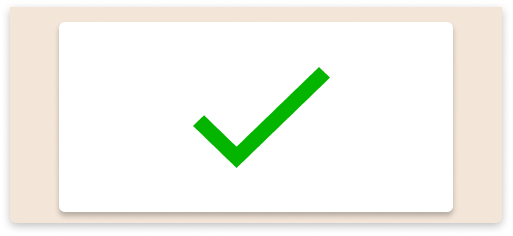
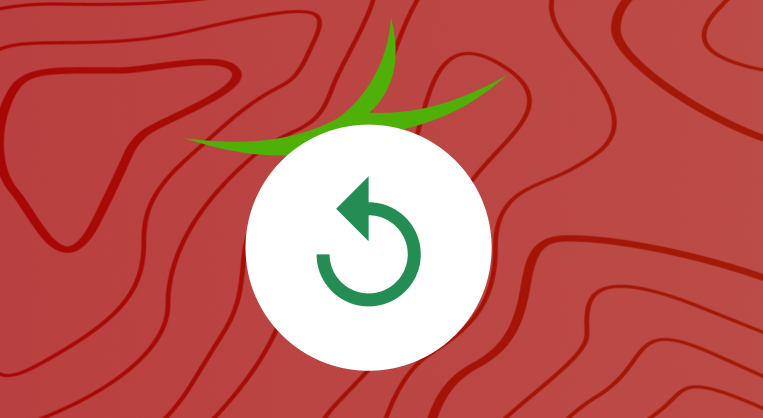
Start working!
Go and do whatever you're set out to accomplish!
To restart this onboarding, click the tomato in the bottom left!